Epds Telangana
స్వాగతం Epds Telanganaకు ! Check Your Application Search, FSC Search, Status Check, రేషన్ కార్డు తెలంగాణ on epds.telangana.gov.in
Epds Telangana: మీరు ఈ పోర్టల్లో మీ FSC statusను చెక్ చేయవచ్చు, మీరు FSC applicationను సెర్చ్ చేయవచ్చు మరియు మీ ration cardను కూడా డౌన్లోడ్ చేసుకోవచ్చు మరియు మీ FSC card statusను మీ Aadhar card number, mobile number లేదా reference ID ద్వారా చాలా సులభంగా చెక్ చేయవచ్చు, నేను మీకు ఒక buttonను అందించాను, మీరు దానిపై క్లిక్ చేయడం ద్వారా నేరుగా చెక్ చేయవచ్చు మరియు మీరు Apply New FSC card ఎలా చేయవచ్చో నేను చెప్పాను మరియు FSC application Search ఎలా చెక్ చేయవచ్చో కూడా చెబుతాను.
Google chromeలో Login చేయలేని వినియోగదారులు దయచేసి Download Google Chrome Browser Settings
EPDS Telangana
ePDS తెలంగాణా వెబ్సైట్ (https://epds.telangana.gov.in/FoodSecurityAct/) తెలంగాణా ప్రభుత్వం యొక్క Public Distribution System (PDS) కోసం అధికారిక పోర్టల్. ఇది వినియోగదారులకు వారి ration card సమాచారాన్ని చెక్ చేయడానికి, beneficiary listsను చూడటానికి, food grain allotment సమాచారాన్ని పొందడానికి మరియు ఆన్లైన్లో grievances నమోదు చేయడానికి సదుపాయం కల్పిస్తుంది. ఈ వెబ్సైట్ rationing systemను అందరికీ transparent మరియు accessibleగా చేస్తుంది.
ప్రధాన ఫీచర్లు
- FSC search: FSC card statusను చెక్ చేయండి.
- Reports: వివిధ reports అందుబాటులో ఉన్నాయి.
- Grievance redressal system: PDSకు సంబంధించిన grievancesను నమోదు చేయండి.
- Toll-free helpline: 1967 మరియు 180042500333పై సంప్రదించండి.
- Mobile app download: PDS services కోసం mobile app అందుబాటులో.
ఈ పోర్టల్ NIC, తెలంగాణా స్టేట్ సెంటర్ ద్వారా designed, developed మరియు hosted చేయబడింది, మరియు దీనిని Civil Supplies Commissioner, హైదరాబాద్ ద్వారా managed చేయబడుతుంది. Update date: 28-04-2025.
FSC Application Search ప్రక్రియ
మీ FSC application statusను ఆన్లైన్లో కొన్ని సులభమైన దశల్లో ట్రాక్ చేయడం ఎలా:
దశ 1: EPDS తెలంగాణా పోర్టల్కు వెళ్లండి
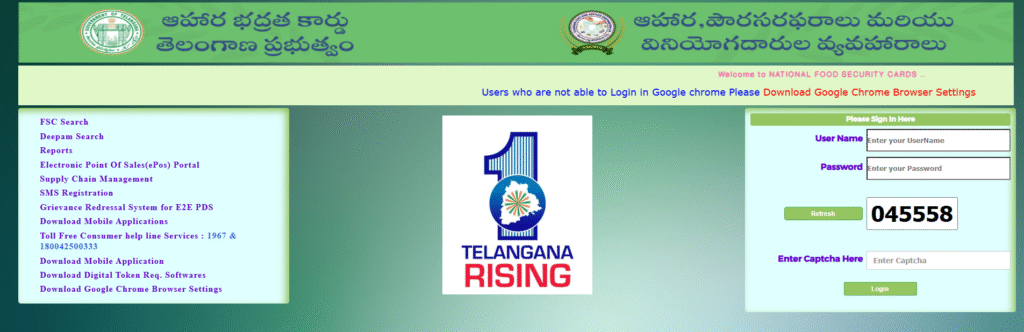
- మీ వెబ్ బ్రౌజర్ను తెరిచి అధికారిక EPDS తెలంగాణా వెబ్సైట్ను సందర్శించండి.
- ఈ పోర్టల్, Department of Consumer Affairs, Food and Civil Supplies ద్వారా నిర్వహించబడుతుంది, ఇది ration card సంబంధిత అన్ని సేవలకు మీ ప్రధాన స్థలం, application status చెక్ చేయడం సహా.
దశ 2: FSC Search ఆప్షన్ను కనుగొనండి
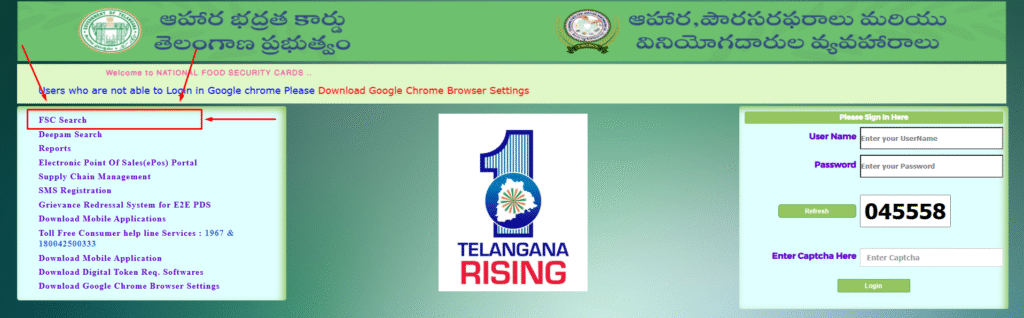
- హోమ్పేజీలో, “FSC Search” ఆప్షన్ను చూడండి. మీరు దానిని పేజీ యొక్క ఎడమ లేదా కుడి వైపు సాధారణంగా కనుగొంటారు, వెబ్సైట్ డిజైన్పై ఆధారపడి.
- ration card search విభాగానికి వెళ్లడానికి “FSC Search”పై క్లిక్ చేయండి.
దశ 3: FSC Application Searchను ఎంచుకోండి
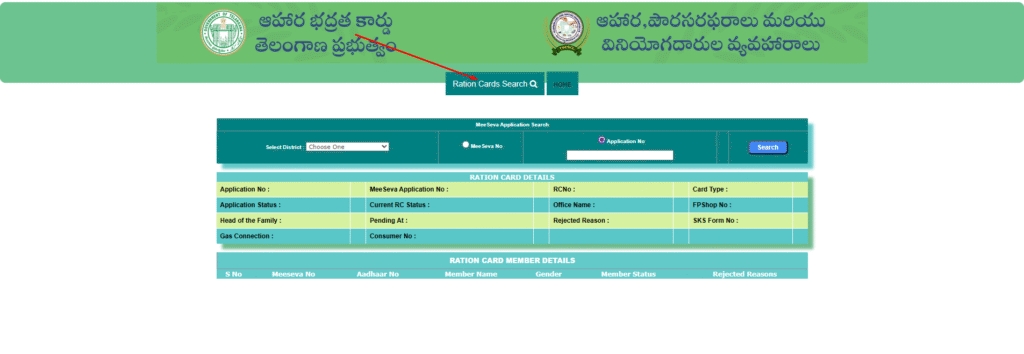
- మీరు search పేజీలో ఉన్న తర్వాత, “Ration Cards Search” విభాగం కింద కొన్ని ఆప్షన్లను చూస్తారు.
- మీ FSC application statusను చెక్ చేయడానికి “FSC Application Search”ను ఎంచుకోండి.
దశ 4: మీ వివరాలను నమోదు చేయండి
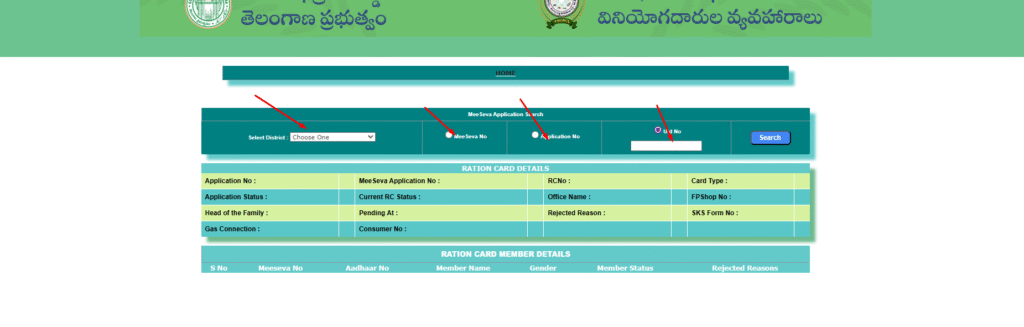
- నిర్దిష్ట వివరాలు అడిగే ఫారమ్ పాప్ అప్ అవుతుంది. మీరు దీనిని పూరించాలి:
- District: డ్రాప్డౌన్ మెను నుండి మీ districtను ఎంచుకోండి (ఉదాహరణకు Hyderabad, Warangal మొదలైనవి).
- Application Number: మీ FSC application సమర్పించినప్పుడు మీకు వచ్చిన reference లేదా application numberను టైప్ చేయండి.
- మీకు application number లేకపోతే, కొన్ని పోర్టల్లు మీ Aadhaar number, ration card number లేదా old ration card numberను ఉపయోగించడానికి అనుమతిస్తాయి, అందుబాటులో ఉన్న ఆప్షన్లపై ఆధారపడి.
- ఏదైనా లోపాలను నివారించడానికి వివరాలను సరిగ్గా నమోదు చేయండి.
దశ 5: Status చెక్ చేయడానికి సమర్పించండి
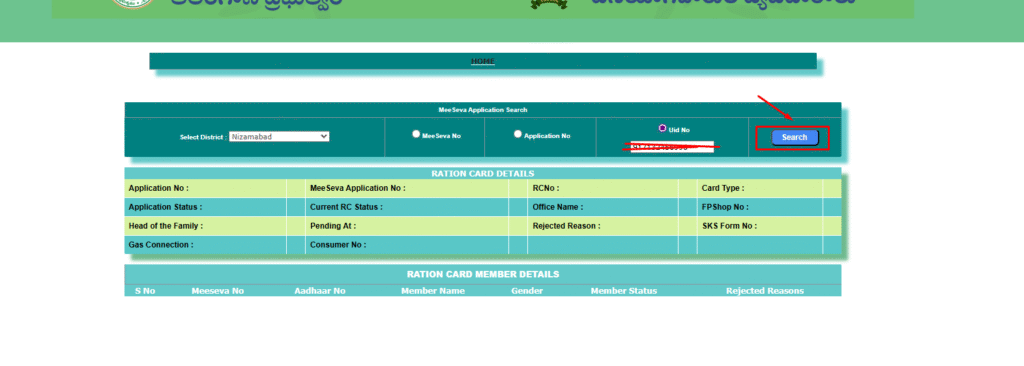
- మీరు నమోదు చేసిన సమాచారాన్ని డబుల్ చెక్ చేయండి.
- “Search” బటన్ను నొక్కండి.
- పోర్టల్ మీ FSC application statusను చూపిస్తుంది, ఇది ఇలా ఉండవచ్చు:
- Approved: మీ card సిద్ధంగా ఉంది మరియు download లేదా pickup కోసం అందుబాటులో ఉండవచ్చు.
- Under Process: మీ application ఇంకా సమీక్షలో ఉంది.
- Rejected: మీ application ఆమోదించబడలేదు, మరియు మీరు rejection కారణాన్ని చూడవచ్చు.
దశ 6: మీ Cardను Download లేదా సేకరించండి (ఆమోదించబడితే)
- మీ application ఆమోదించబడితే, మీరు e-Ration Cardను PDFగా download చేయడానికి ఆప్షన్ చూడవచ్చు.
- మీ digital FSCను సేవ్ చేయడానికి download icon (అందుబాటులో ఉంటే)పై క్లిక్ చేయండి, దీనిని మీరు ration shopsలో ఉపయోగించవచ్చు.
- Downloading ఆప్షన్ లేకపోతే, మీ card మీ registered addressకు మెయిల్ చేయబడవచ్చు లేదా MeeSeva center లేదా District Supply Officeలో pickup కోసం అందుబాటులో ఉండవచ్చు.
మీ FSCను సెర్చ్ చేయడానికి ఇతర మార్గాలు
- Aadhaar లేదా Ration Card Number ఉపయోగించి:
- మీరు కొన్నిసార్లు మీ FSC statusను application number బదులు మీ Aadhaar number లేదా ration card number ఉపయోగించి చెక్ చేయవచ్చు.
- FSC Search pageలో, “Search FSC with Aadhaar No” లేదా “Ration Card Search” వంటి ఆప్షన్లను ఎంచుకోండి, అవసరమైన వివరాలను మీ districtతో సహా నమోదు చేయండి, మరియు “Submit”పై క్లిక్ చేసి status చూడండి.
- Rejected Applications చెక్ చేయడం:
- మీ application rejected అయితే, FSC Search pageలో “Status of Rejected Ration Card Search”ను ఎంచుకోవడం ద్వారా ఎందుకు అని తెలుసుకోవచ్చు.
- మీ ration card number లేదా FSC reference numberను నమోదు చేయండి, ఆపై “Search”పై క్లిక్ చేసి వివరాలు చూడండి, rejection కారణం సహా.
FAQs
తెలంగాణాలో FSC Search అంటే ఏమిటి?
FSC Search అనేది EPDS తెలంగాణా పోర్టల్ (epds.telangana.gov.in)లో ఆన్లైన్ సేవ, ఇది Aadhaar, ration card లేదా FSC reference number ఉపయోగించి ration card statusను చెక్ చేయడానికి.
ration card statusను ఆన్లైన్లో ఎలా చెక్ చేయాలి?
epds.telangana.gov.inను సందర్శించండి, “FSC Search”పై క్లిక్ చేయండి, districtను ఎంచుకోండి, FSC/ration card numberను నమోదు చేయండి, మరియు “Search”పై క్లిక్ చేసి status చూడండి.
FSC Search కోసం Aadhaarను ఉపయోగించవచ్చా?
అవును, EPDS పోర్టల్లో, “FSC Search”ను ఎంచుకోండి, “Search by AADHAAR”ను ఎంచుకోండి, మీ Aadhaar numberను నమోదు చేయండి, districtను ఎంచుకోండి, మరియు “Search”పై క్లిక్ చేయండి.
తెలంగాణా FSCకు ఎవరు అర్హులు?
INR 1.5 లక్షల కంటే తక్కువ ఆదాయం ఉన్న తెలంగాణా నివాసితులు, existing FSC లేనివారు, లేదా కొత్తగా పెళ్లైన జంటలు అర్హులు.
తెలంగాణా ration cardను ఎలా download చేయాలి?
epds.telangana.gov.inకు వెళ్లండి, “FSC Search”ను ఎంచుకోండి, FSC/ration card numberను నమోదు చేయండి, districtను ఎంచుకోండి, “Search”పై క్లిక్ చేయండి, మరియు e-Ration Cardను download చేయండి.
Last Updated: January 15, 2026